R. Paul Wilson On: A Modern Hacker’s Toolkit
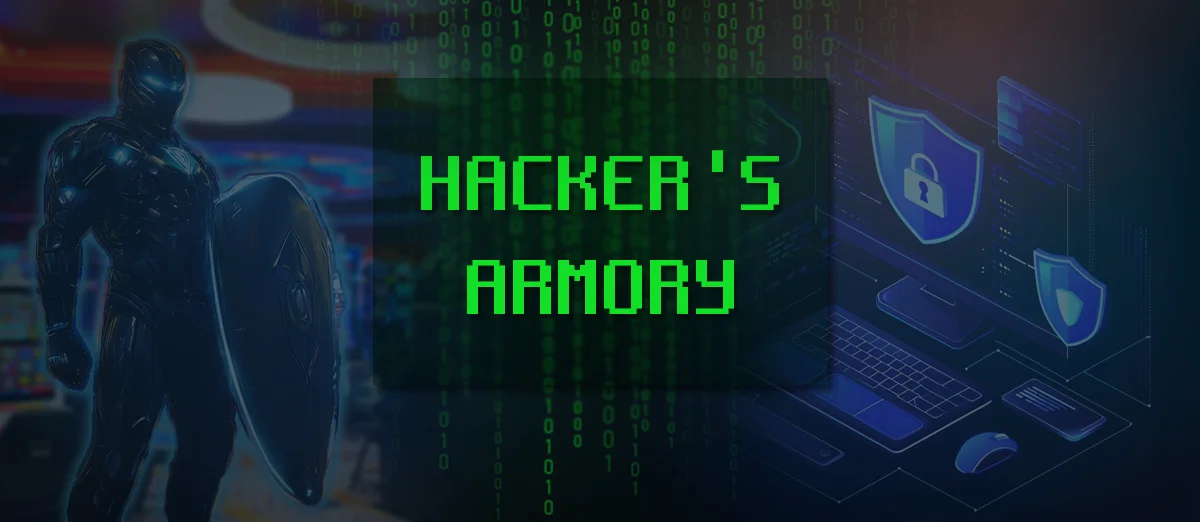
In today's digitally connected world, the threat of hacking is a constant concern and hackers have a collection of hardware tools at their disposal, each capable of compromising devices and networks in various ways. Understanding these tools and their capabilities is useful for safeguarding your information and devices but also for assessing potential risks in various scenarios.
I was recently involved in a project that used technology to skew perceptions of reality, convincing people of seemingly feasible falsehoods. This experience led me to explore various devices designed to deceive the unsuspecting. Consequently, I've compiled a list of items from the hacker's toolkit and have been delving deeper to better understand each example.
This compilation essentially highlights fascinating tools that could potentially be used against you—particularly if you are a prime target or just extraordinarily unlucky. As we have explored in the past incidents such as the infamous Vegas casino hacking, I will share my thoughts on the threat and provide protection tips. The aim is to enlighten you about what's out there and you should consider this just the tip of the iceberg! I've kept each description concise, but I plan to explore how some of these tools specifically target online gamblers in more detail in the future.
So, with that being said, here's a closer look at some of the most prevalent hacking tools and tips on how to protect yourself against them:
USB Rubber Ducky
The USB Rubber Ducky resembles an ordinary flash drive but is actually a powerful keystroke injection tool. Once plugged in, it executes pre-programmed keystrokes at lightning speed, delivering payloads that can escalate privileges or install backdoors. Any computer or device with a USB port is at risk, especially if left unattended.
Protection Tip: Always be cautious about plugging unknown USB devices into your computer. Disable autorun features and maintain updated antivirus software to detect suspicious activities.
Wi-Fi Pineapple
The Wi-Fi Pineapple is a network penetration testing device that can intercept and manipulate Wi-Fi traffic. It's capable of conducting man-in-the-middle attacks, capturing unprotected personal information, and monitoring network activity, making it a potent tool against unsecured or weakly protected Wi-Fi networks.
Protection Tip: Use strong encryption methods like WPA3 for your Wi-Fi networks and avoid connecting to unknown or suspicious public Wi-Fi networks.
Raspberry Pi
Raspberry Pi, an affordable single-board computer, can be configured for various hacking tasks, such as acting as a rogue access point or network sniffer. It targets networks and connected devices, making it a versatile tool for both ethical hackers and cybercriminals.
Protection Tip: Regularly monitor network traffic for unusual activities and use network segmentation to limit potential damage from compromised devices.
Bash Bunny
The Bash Bunny is a multi-function USB attack device that performs keystroke injection, network attacks, and data exfiltration. It is particularly effective when an attacker has physical access to the target device.
Protection Tip: Physically secure your devices and be cautious about who has access to your workspace. Use strong passwords and two-factor authentication to protect sensitive information.
LAN Turtle
Disguised as an Ethernet adapter, the LAN Turtle is a covert networking tool for penetration testing and remote access. It conducts man-in-the-middle attacks and network reconnaissance, making it a threat in corporate environments where it can be discreetly deployed.
Protection Tip: Regularly audit network devices and employ network access control (NAC) solutions to detect and prevent unauthorized devices from connecting to your network.
HackRF One
HackRF One is a software-defined radio platform that captures and analyzes radio signals, exploring and exploiting wireless communication protocols. It targets various wireless devices, including Wi-Fi and Bluetooth.
Protection Tip: Use encrypted communication channels and be aware of the risks associated with wireless protocols. Regularly update firmware to protect against known vulnerabilities.
Proxmark3
Proxmark3 is used for RFID research, capable of reading, cloning, and emulating RFID cards. It targets access control systems and contactless payment systems like credit cards and Apple Pay, posing a risk to physical security.
Protection Tip: Use RFID shields or wallets to protect cards from unauthorized scanning. Implement multi-factor authentication for sensitive access control systems.
Alfa Network Adapter
This high-powered Wi-Fi adapter is used for wireless penetration testing and network monitoring, capturing and analyzing wireless traffic to identify vulnerabilities.
Protection Tip: Ensure strong Wi-Fi encryption and regularly update your router's firmware. Use network monitoring tools to detect unauthorized access attempts.
Keyloggers
Keyloggers are hardware devices that capture keystrokes from keyboards, either inline or built into USB cables. They log keystrokes to capture credentials and sensitive information, targeting any device with a physical keyboard.
Protection Tip: Physically inspect devices for unusual attachments and use on-screen keyboards for sensitive inputs. Deploy anti-keylogging software and regularly update security systems.
OpenWRT/LEDE Routers
Routers flashed with custom firmware like OpenWRT or LEDE can be configured for network attacks and monitoring, conducting reconnaissance and man-in-the-middle attacks.
Protection Tip: Use reputable firmware for your routers and regularly check for updates. Implement strong, unique passwords for network devices.
Pwnagotchi
A small, AI-powered device, Pwnagotchi automates the capture of WPA handshakes for Wi-Fi cracking. It targets networks using WPA encryption, gathering data for offline cracking.
Protection Tip: Use WPA3 encryption and strong, unique passwords for your Wi-Fi networks. Regularly monitor for unusual network activities and consider using intrusion detection systems (IDS).
O.MG Cable
The O.MG Cable looks like a standard USB cable but contains embedded hardware for wireless payload delivery and keystroke injection. It executes remote commands once connected to a target device.
Protection Tip: Avoid using USB cables from unknown sources and physically secure your workspace to prevent unauthorized access.
BadUSB Devices
These USB devices exploit firmware vulnerabilities to perform malicious actions when connected. They can execute arbitrary commands or payloads, affecting any computer with a USB port.
Protection Tip: Use trusted USB devices only and disable USB ports on sensitive machines when not in use. Employ endpoint security solutions to detect and mitigate threats.
Bus Pirate
A tool for communicating with and hacking various serial protocols, the Bus Pirate is used in hardware hacking and reverse engineering. It interfaces with electronic devices to analyze and modify their behavior, targeting embedded systems and electronic devices.
Protection Tip: Secure hardware interfaces and limit physical access to sensitive equipment. Use tamper-evident seals to detect unauthorized access.
GreatFET
GreatFET is a hardware hacking tool for USB man-in-the-middle attacks and protocol analysis. It analyzes and manipulates USB communications, targeting USB devices and their communications, used for detailed protocol analysis.
Protection Tip: Employ strong security measures for USB communications and regularly monitor for unusual activities. Disable unused USB ports to reduce attack surfaces.
JTAGulator
A tool for identifying debug interfaces on hardware devices, JTAGulator provides low-level access for reverse engineering and debugging. It targets embedded systems with JTAG interfaces.
Protection Tip: Secure JTAG interfaces with proper authentication mechanisms and restrict physical access to embedded systems. Regularly audit hardware for vulnerabilities.
Flipper Zero
The Flipper Zero is a portable multi-tool for pen-testers and hackers, resembling a toy but packed with powerful features. It can emulate RFID, NFC, and infrared devices and also acts as a universal remote. Additionally, it has GPIO pins for hardware hacking and can intercept wireless communications. Like many other tools, the Flipper Zero can be used to test the security of various systems.
Protection Tip: Regularly update the firmware to ensure any vulnerabilities are patched. Use multi-factor authentication to secure access control systems and avoid using default credentials for devices that can be remotely controlled.
Understanding the capabilities and risks associated with these modern hacking tools is the first step in protecting your devices and networks. By implementing strong security measures, maintaining awareness of potential threats, and staying informed about the latest cybersecurity practices, you can significantly reduce the risk of falling victim to these sophisticated attacks.
General Protection Principles
- USB Security: Always be careful about plugging unknown USB devices into your computer. Disable autorun features and keep your antivirus software up to date.
- Wi-Fi Security: Use strong encryption like WPA3 for your Wi-Fi and avoid connecting to sketchy public Wi-Fi networks.
- Network Monitoring: Regularly monitor network traffic for unusual activities and use network segmentation to limit potential damage.
- Physical Security: Keep your devices physically secure and be mindful of who has access to your workspace. Use strong passwords and two-factor authentication.
- Device Audits: Regularly audit network devices and use network access control (NAC) solutions to keep unauthorized devices off your network.
- Firmware Updates: Use encrypted communication channels and keep firmware updated to protect against known vulnerabilities.
- RFID Protection: Use RFID shields or wallets to protect your cards. Implement multi-factor authentication for secure access control.
- Wi-Fi Encryption: Ensure strong Wi-Fi encryption and regularly update your router's firmware. Use network monitoring tools to detect unauthorized access attempts.
- Keyboard Security: Physically inspect devices for unusual attachments and use on-screen keyboards for sensitive inputs. Deploy anti-keylogging software.
- Trusted Firmware: Use reputable firmware for your routers and regularly check for updates. Implement strong, unique passwords for network devices.
- Awareness: Be aware of unusual gadgets and cables, and avoid using USB cables from unknown sources. Secure your workspace to prevent unauthorized access.
- Endpoint Security: Use trusted USB devices only and disable USB ports on sensitive machines when not in use. Employ endpoint security solutions to detect and mitigate threats.
- Hardware Interface Security: Secure hardware interfaces and limit physical access to sensitive equipment.
Finally, maintain an open mind and always remember that every single item in your home or in the world began as something merely imagined by an artist or craftsman or technologist. the same is true for strategies used against us by those who seek to steal or control. Just because something seems outlandish or unlikely doesn't mean it isn't possible.





Review this Blog
Leave a Comment
User Comments
comments for R. Paul Wilson On: A Modern Hacker’s Toolkit